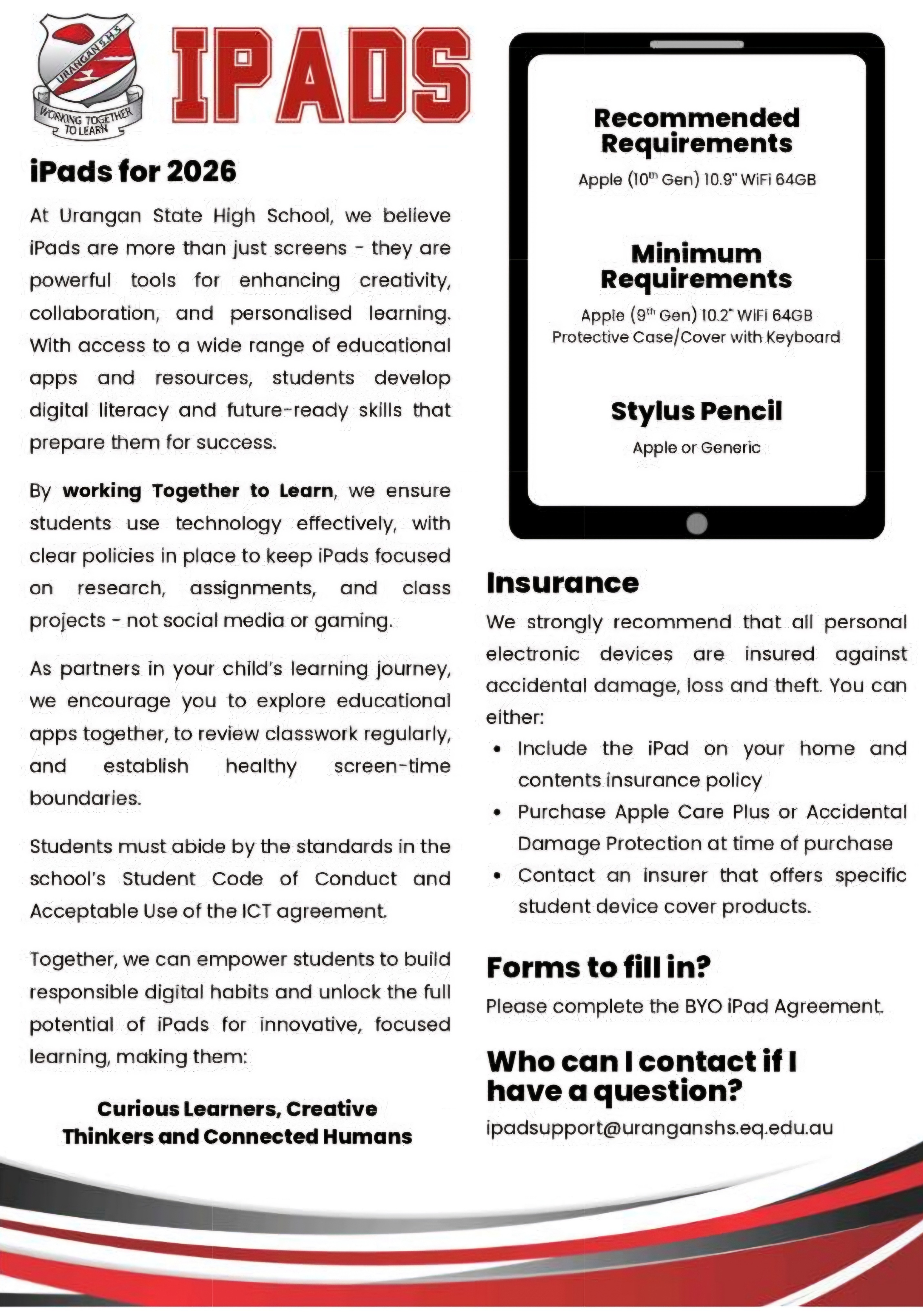1. Read the Student BYOD Charter which explains the program in detail, with minimum device specifications and recommendations from the IT Team.
2. Choose a device that meets minimum or recommended specifications:
from a retailer
from a pre-owned device.
3. Prepare your new device. We recommend using a non-school email address when creating your apple ID for when setting up your new device.
4. Self-enrol your device into Microsoft Intune at home using the instructions on Connecting BYO devices page.
To allow the device to enrol, there are a number of requirements needed depending upon the device you plan to use at school.
Minimum Specifications - iPads
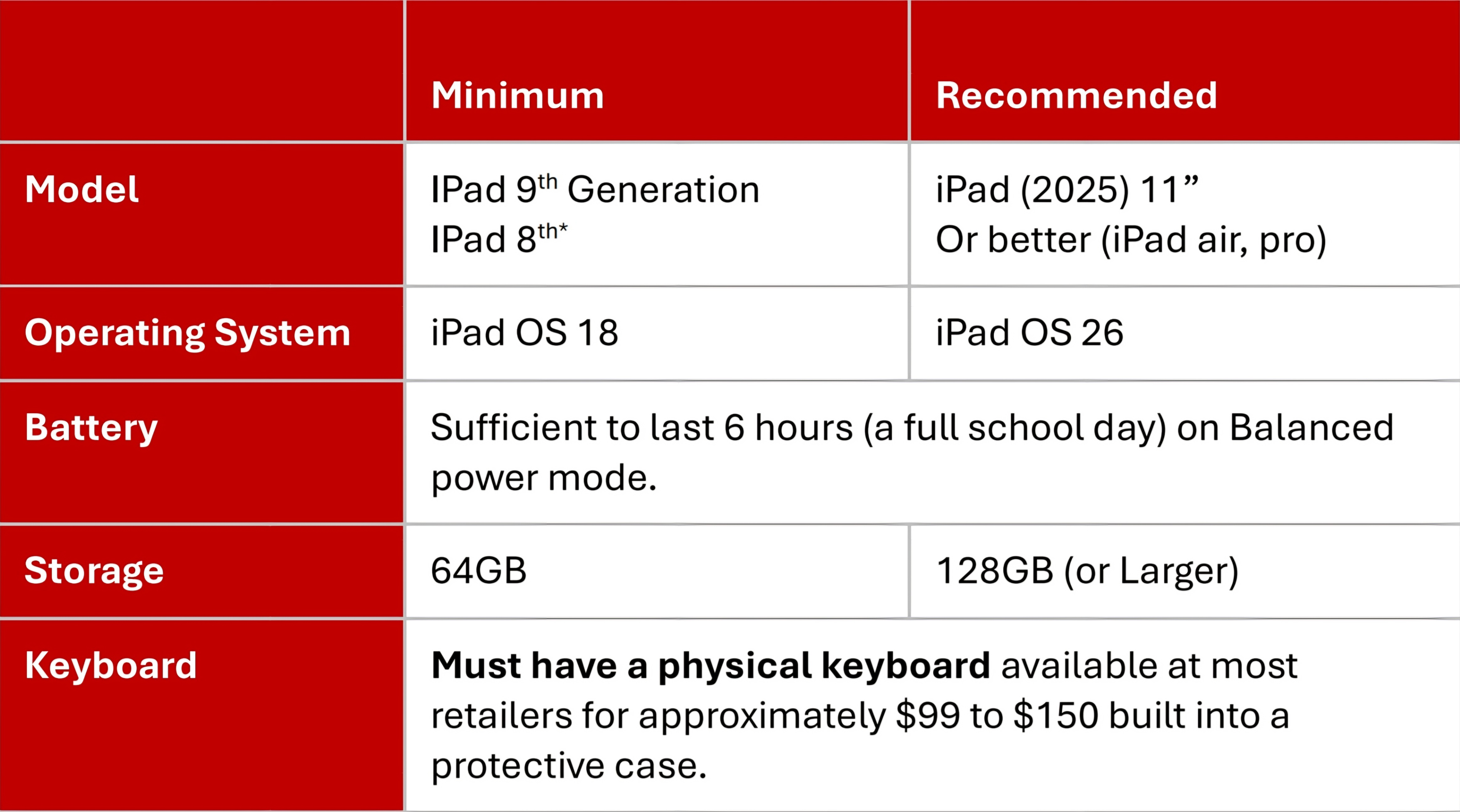
*7th Generation still currently supported but not recommended as will soon be end of life.
Recommendations:
1. Do not purchase Microsoft Office for BYOD as it is available FREE for EQ students. Refer to BYOD Software Applications for details.
2. Purchase the maximum warranty available, and Accidental Damage Protection insurance if your budget allows.