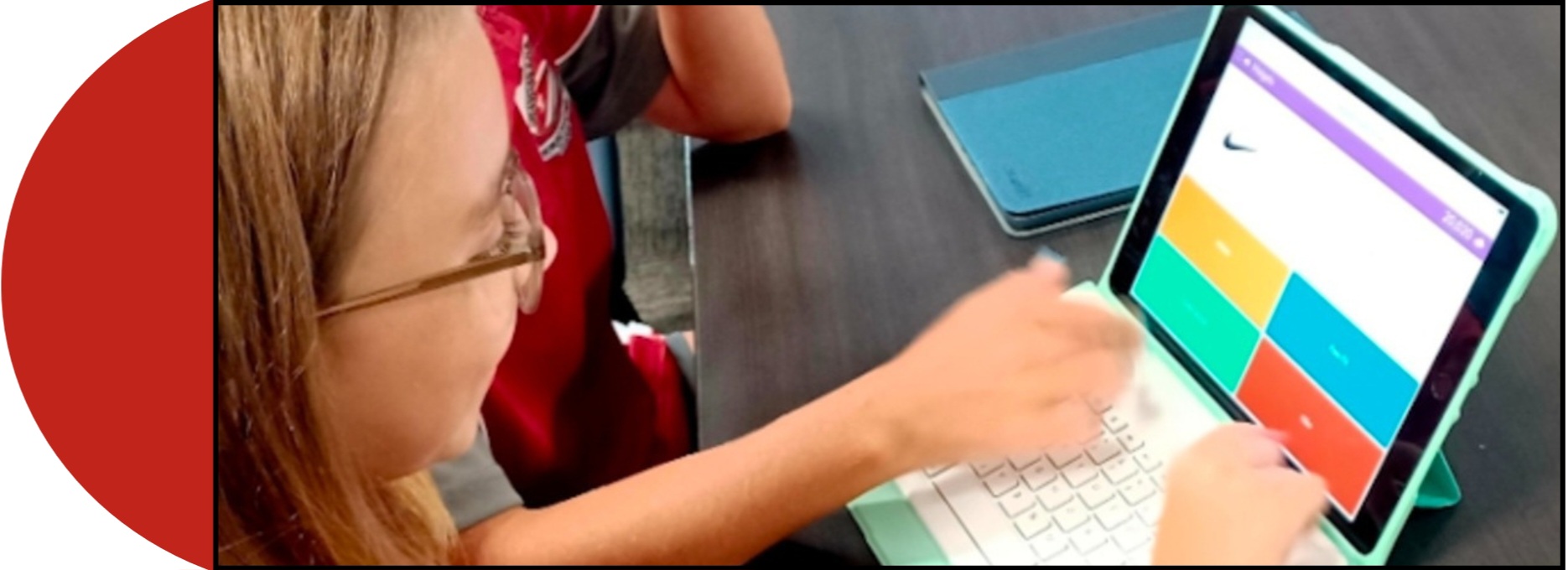
At Urangan State High School, we aim to develop lifelong learners who are innovative and confident users of technology in an ever-changing digital world. Technology is a driving force in the world today and introduces some remarkable opportunities for schools to redefine teaching and learning.
For that purpose, Urangan State High School operates a Bring Your Own Device iPad program. This approach enables students to transition seamlessly between classroom and home learning.
All year 7s are required to purchase an iPad.
Our school infrastructure, policies, and curriculum are continually updated to provide the highest quality education for your child. Online learning tools are available to ensure students have 24/7 access to their learning resources.
We ask students and parents/caregivers to actively support this valuable program. Strong parental and caregiver involvement is essential for its success and to ensure students gain the maximum benefit.
BYOD Program
The BYOD program is open to all students and provides:
iPads must meet the Minimum Specifications to ensure they are able to connect and be used on the school network.
BYO iPad Support
Help desk in the Resource Centre is open every school day from 8:15am - 8:45am for student and staff support.
/dont%20forget.jpg)