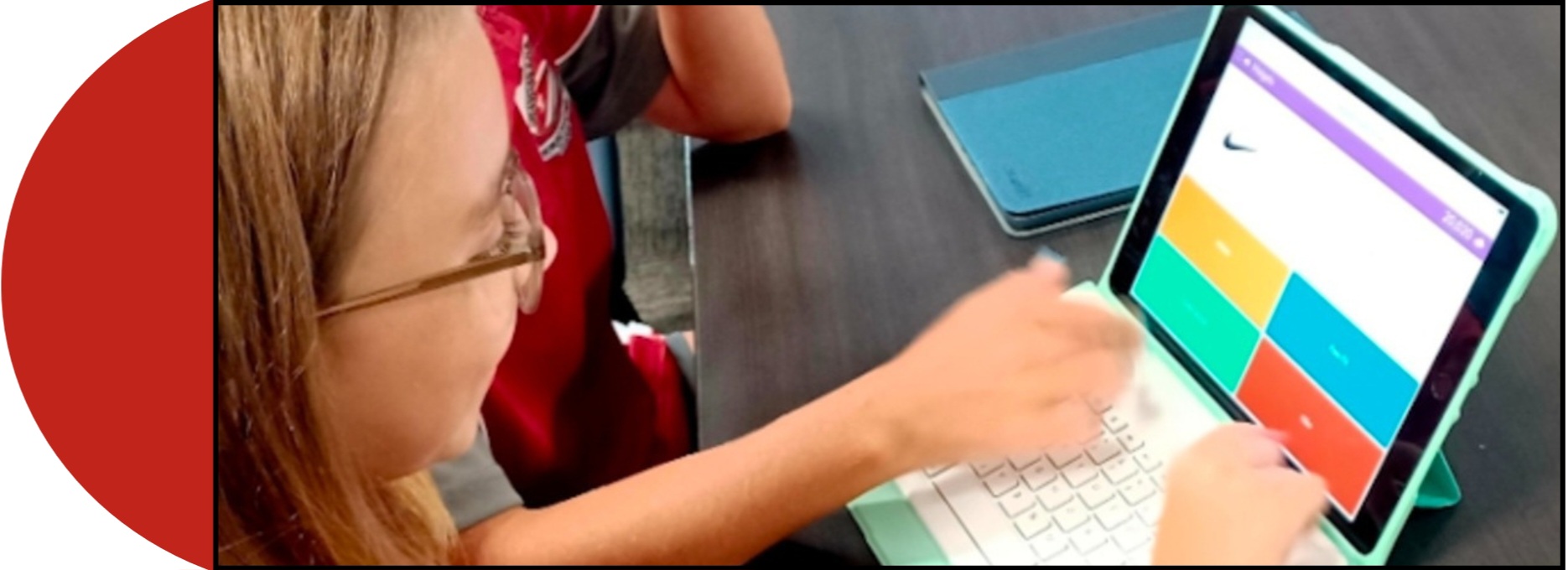
To access to the school network each device needs to be enrolled into Microsoft Intune which allows students to connect to the school's internet and printers.
We ask that parents and carers enrol student devices at home, using the video guides on this page. If you have any questions or issues enrolling devices, please refer to the links.
Before you begin setup:
- You will need to have your school email address (@eq.edu.au) and password.
- Your iPad must be running iPadOS version 18 or later.
- You must be able to download apps from the app store (apple account).
- Your iPad must be connected to the Internet.
- Have a parent present if parental controls are in use.
School staff can only access school information through Intune and cannot:
- see personal information
- monitor activity on the device
- track or locate the device
- Install or uninstall applications.
Whilst at school, students must only connect to the Wi-Fi network called 'EQNET', or if enrolling their device at school - 'EQGUEST'.
Connecting to VPN, mobile broadband, or 'hot spotting' is NOT permitted at school